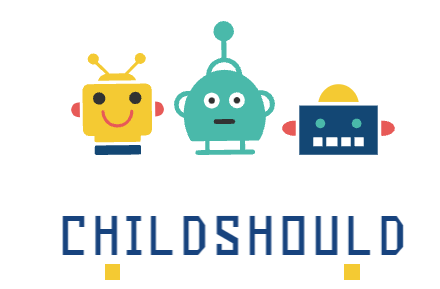Image background removal is a common task for graphic designers, photographers, and digital marketers. Whether you're working on a product photo or designing a social media post, having the right tool can make all the difference. In this article, we’ll explore the top 10 free background removal tools that can help you achieve professional-looking results in just a few clicks.
What is Background Removal?
Background removal refers to the process of isolating the subject in an image and removing the background. This is a crucial step in various design projects, including eCommerce product images, advertising materials, and graphic design projects. Background removal can be achieved manually or automatically using AI-powered tools.
1. Top 10 Picks for Free Background Removal Tools Online
Among the most popular online tools for background removal, these offer a combination of features such as AI-based image analysis and easy-to-use interfaces. These tools work seamlessly to help remove backgrounds quickly and efficiently.
2. Remove.bg
Remove.bg is one of the most widely known background removal tools available today. It uses AI to automatically detect the subject of your image and remove the background in a few seconds. It’s free to use for low-resolution images, but there is a paid option for higher resolutions.
3. PhotoScissors
PhotoScissors is another online tool that makes it easy to remove image backgrounds. With its simple drag-and-drop interface, it’s ideal for users who want quick results without a steep learning curve.
4. Canva
While Canva is mostly known for its graphic design features, it also includes a background remover tool that works very effectively. Its AI-powered tool allows users to remove backgrounds with just one click, making it a great option for designers and marketers alike.
5. Clipping Magic
Clipping Magic offers an intuitive and interactive way to remove backgrounds from images. The tool provides fine control over the process, allowing you to touch up areas that may have been missed by the automatic AI. It’s free for small projects but requires a subscription for larger ones.
6. Pixlr
Pixlr offers both a free and a premium version of its editing tool, which includes a background removal feature. It’s user-friendly, with easy options for both beginners and more experienced designers.
7. Fotor
Fotor offers an online background remover that’s fast and free to use. It also provides options for refining the edges of your subject, which helps create a cleaner cutout for images with intricate details.
8. Lunapic
Lunapic is a free online image editor that offers a variety of tools, including background removal. It allows for manual selection of the background to be removed, offering more control for users who need precision.
9. InPixio
InPixio provides an easy-to-use background removal tool with one-click functionality. It’s great for quick editing tasks, though it also includes options for users to fine-tune their edits for better results.
10. GIMP
GIMP is a powerful open-source image editing software that’s completely free to use. While it doesn’t offer an automatic background removal tool, its manual features make it ideal for more advanced users who are comfortable with detailed editing.
Conclusion
The tools mentioned above offer various levels of background removal features to suit different needs and experience levels. Whether you’re looking for a quick and easy solution or a tool with more control over the process, these free background removers will help you achieve professional results without the cost.